A Breakdown of Movavi Video Conversion Software
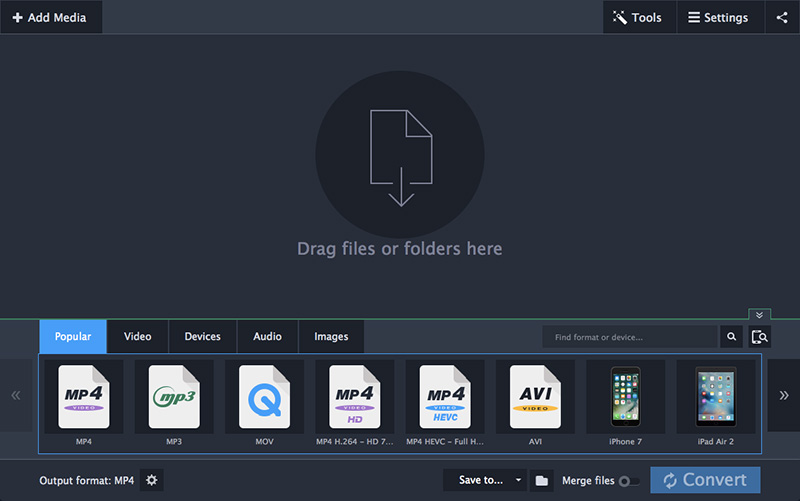
Over the years technology has changed at breakneck speed and many of us can run into difficulties as a result when it comes to viewing things like media, on our new computers and devices. If you are anything like me, someone who has used multiple types of computers and recording devices through the years, you may have run into difficulties trying to view your media on your computer. I bought a Mac last year and had a great amount of difficulty converting media files so that I could view them on my new laptop. The solution which I found was Movavi, one of the best pieces of video converter software out there, and here is why I recommend that you use it.
Table of Contents
Not Supported
There are few things more frustrating than to download some media or try to access some old media from a different source, only to be told that this format isn’t supported. With Movavi however, you can easily and very quickly convert the piece into a supported format, solving all of your problems.
Condensing
Sometimes when I try to put large video files onto a USB or onto my mobile device, the sheer size of it means that this is almost impossible. With Movavi’s software however, you can easily compress the size of the media without losing any quality, allowing you to send it just about anywhere.
Easy to Use
I must stress that I am not technically gifted and it doesn’t take much to confuse me when I use apps and software. With this software however, the instructions are crystal clear and it takes you through each process step by step. If you are something of a technophobe like me, this software is the perfect solution.
Tweak
I’ve really learned a lot using this software, in particular how to alter and tweak parts of videos, sound clips and photos. Through the software you can fix sound issues such as low volume, you can edit photos to clean them up and you can use a wide number of tools to improve quality of both images and videos.
Creating a great library of movies, photos and music which you can access from one device without any issues is what Movavi’s software aims to achieve and in my view, that’s exactly what they have done with this software option.








